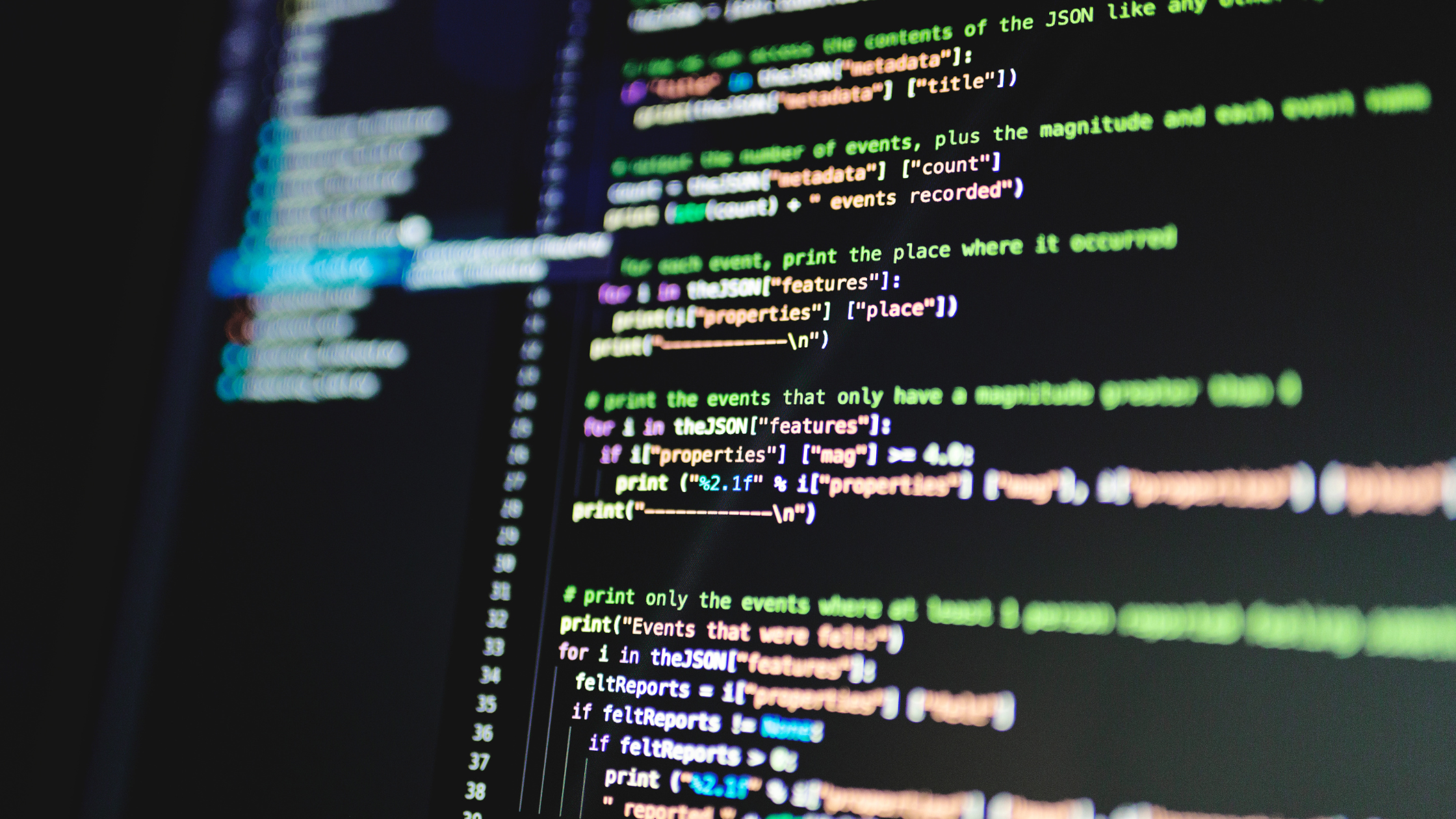In modern web development, scalability has become a key concern. As applications grow in complexity and size, so too must their architecture and underlying technologies. React, a popular JavaScript library for building user interfaces, is widely regarded for its flexibility and performance. However, building a scalable React app requires more than just a basic understanding of the framework. Developers need to follow certain best practices to ensure that their applications remain efficient, maintainable, and able to handle increasing workloads.
In modern web development, scalability has become a key concern. As applications grow in complexity and size, so too must their architecture and underlying technologies. React, a popular JavaScript library for building user interfaces, is widely regarded for its flexibility and performance. However, building a scalable React app requires more than just a basic understanding of the framework. Developers need to follow certain best practices to ensure that their applications remain efficient, maintainable, and able to handle increasing workloads.
This article will explore the best practices for building scalable React apps, from setting up the right architecture to optimizing performance, managing state effectively, and ensuring long-term maintainability.
-
Plan a Modular Architecture to build a Scalable React App
A key principle in building a scalable React app is to adopt a modular architecture. A modular approach breaks down the application into independent, reusable components that can be managed, tested, and optimized separately.
a. Componentization
React apps are built around components, making it easy to create reusable, isolated pieces of UI. The idea of components is to ensure that each part of the application has its own functionality, style, and logic. As the app grows, organizing components into folders based on their function (such as common , layout , or features ) or page is crucial.
For example:
bash:
src/ components/ Button/ Button.js Button.test.js Button.styles.css Header/ Header.js Header.styles.css pages/ Home/ HomePage.js HomePage.styles.cssHomePage.styles.css This structure allows for code reuse and better maintainability. It also becomes easier to replace or update individual components without affecting other parts of the application.
b. Smart vs. Dumb Components
It is important to differentiate between smart and dumb (or presentational) components. Smart components are responsible for handling state and business logic, while dumb components are purely focused on presentation. This separation keeps the app logic clear and allows you to focus on improving each component independently.
For example:
Smart component (container): Handles the logic of fetching data from an API.
Dumb component: Only displays the data passed to it via props.This distinction also makes it easier to test individual components, boosting scalability.
-
Manage State Effectively
As a React application grows, managing state across components can become more challenging. Proper state management is important for scaling your app without creating performance bottlenecks or making the codebase too complex.
a. Use React’s Built-in Hooks
For small- to medium-sized apps, React’s built-in hooks like useState and useEffect can manage component-level state effectively. Using hooks avoids the complexity of class-based components while keeping the stateful logic closer to where it is used.
However, as the app scales, you will likely need to manage more complex states that span across multiple components.
b. Centralized State Management
For larger applications, it is better to adopt a centralized state management library such as Redux or Zustand . Centralized state management helps prevent “prop drilling” (passing props down multiple levels) and makes the code easier to reason about.
When using Redux, you organize your global state in a centralized store that all components can access.
Javascript
import { createStore } from 'redux'; import { Provider } from 'react-redux'; import rootReducer from './reducers'; const store = createStore(rootReducer); <Provider store={store}> <App /> </Provider>This approach is not only scalable but also makes debugging easier by keeping a clear flow of data within the app.
-
Optimize Performance
Performance optimization becomes crucial as the application scales. When converting designs from Figma to React , it’s important to consider how design complexity can impact performance. Large React apps, especially those built from intricate design systems, can become slow if not optimized correctly, affecting user experience. Efficient component structuring, minimizing re-renders, and using tools like lazy loading and code splitting can help in managing performance while maintaining design fidelity from Figma.
a. Code Splitting
One of the most effective ways to improve performance is through code splitting . React supports this natively through React.lazy and Suspense , allowing you to split your code into smaller chunks that are loaded only when needed.
For example, instead of loading the entire app at once, you can load specific parts only when the user navigates to them:
Javascriptconst HomePage = React.lazy(() => import('./HomePage'));
By splitting the code into separate bundles, the initial load time is reduced, leading to faster page renders.b. Memoization
React components may re-render unnecessarily if not properly optimized, especially when managing complex states or passing data through props. Using memoization techniques such as React.memo for components and useCallback for functions can prevent re-renders when there is no actual data change.
Javascript
const MyComponent = React.memo(function MyComponent(props) { // Component logic });By memoizing components and functions, React will skip re-rendering when the inputs or dependencies haven’t changed, resulting in improved performance.
c. Virtualization
If your application renders a large list of items (eg, infinite scrolling or large tables), virtualization is an effective technique to render only what’s visible in the viewport, thereby improving performance. Libraries like react-window and react-virtualized can help implement virtualization in React apps.
-
Handle Routing Efficiently
In a scalable React app, managing routes becomes essential as new pages or features are added. React Router is the de facto solution for managing client-side routing in React applications. However, it’s important to structure the routing logic in a scalable way.
a. Lazy Loading Routes
Using lazy loading with React Router, you can load routes only when the user navigates to them, reducing the initial load time.
Javascriptconst HomePage = React.lazy(() => import('./pages/HomePage')); const AboutPage = React.lazy(() => import('./pages/AboutPage')); <Router> <Suspense fallback={<div>Loading...</div>}> <Switch> <Route path="/home" component={HomePage} /> <Route path="/about" component={AboutPage} /> </Switch> </Suspense> </Router>Lazy loading routes ensure that only the necessary assets are loaded, improving app performance and scalability.
b. Dynamic RoutingAs the app grows, you may need to handle dynamic routes (eg, /user/:id). With React Router, this is easy to set up and allows for scalable routing in applications with a growing number of pages.
Javascript<Route path="/user/:id" component={UserPage} />Dynamic routing makes it easier to handle user-generated content and other dynamic data in a scalable way.
-
Testing for Scalability
Testing is a key part of ensuring that your app scales without breaking functionality. As your codebase grows, automated tests will help maintain quality and catch potential issues early.
a. Unit Testing
Start by writing unit tests for individual components and functions. Libraries like Jest and React Testing Library make it easy to write and run tests for React components.
For example, testing a simple button component might look like this:
import { render, screen } from '@testing-library/react'; import Button from './Button'; test('renders button', () => { render(<Button text="Click me" />); const buttonElement = screen.getByText(/Click me/i); expect(buttonElement).toBeInTheDocument(); });b. Integration and End-to-End Testing
As the app scales, it’s also important to test interactions between components (integration testing) and the full user flow (end-to-end testing). Tools like Cypress and Playwright are widely used for end-to-end testing, simulating real user interactions and ensuring that your app behaves as expected.
-
Ensure Maintainability
Finally, a scalable app should also be maintainable. This means writing clean, readable, and reusable code that future developers (or your future self) can easily understand and modify.
a. Linting and Code Formatting
Using tools like ESLint and Prettier enforces consistent code style and formatting across the entire project. This ensures that the code remains clean and readable as the application scales.
b. Type Safety
Adopting a type-checking system like TypeScript can greatly improve maintainability by catching type errors during development. TypeScript adds an extra layer of robustness to your code, ensuring that functions receive the correct arguments and that components behave as expected.
Typescript
function greet(name: string): string { return `Hello, ${name}`; }c. Documentation
Finally, documenting the app’s architecture, components, and API endpoints is vital as the app grows. Well-maintained documentation helps onboard new developers faster and makes it easier to track the purpose and functionality of each part of the application.
Conclusion
Building a scalable React app requires a thoughtful approach to architecture, state management, performance optimization, routing, testing, and maintainability. By following these best practices, you can ensure that your React application is not only scalable but also robust, efficient, and maintainable over the long term.
If you’re looking to hire React developers , it’s vital to choose professionals with experience in building scalable solutions. Skilled React developers can implement best practices that ensure your app remains efficient and easy to maintain, even as your user base grows.
As web applications continue to grow in complexity, scalability will remain a critical concern for developers. By planning for scalability from the start and hiring the right React developers, you can build a React app that meets the needs of modern web development while ensuring a smooth user experience for years to come.